When to edit an asset when an asset moves location Is sold or disposed of Is listed inaccurately To edit an asset to the database you will need: Access to edit the wiki Access to the AMT Grand Central – email [email protected] You will need a user account first. Email [email protected] to request one. Link: …
Tag: Assets management
How to retire an asset
Summary This is what needs to happen: On the asset wiki post the category needs to be moved from the program asset to retired assets. On Grand Central, the Asset entry needs to be updated to reflect the new retired location and the disposal method On slack, update the status using the slash+asset method Required …
How to use the Asset Shortcode Plugin
We have a new plugin that adds information from AMT Grand Central to wiki articles, posts or pages. Summary use the following shortcodes between brackets to get a variety of information from AMT Grand Central about AMT Assets. amt-asset id=ASSET NUMBER (basic asset information including the latest status) amt-location-assets id=ASSET NUMBER (All the assets in …
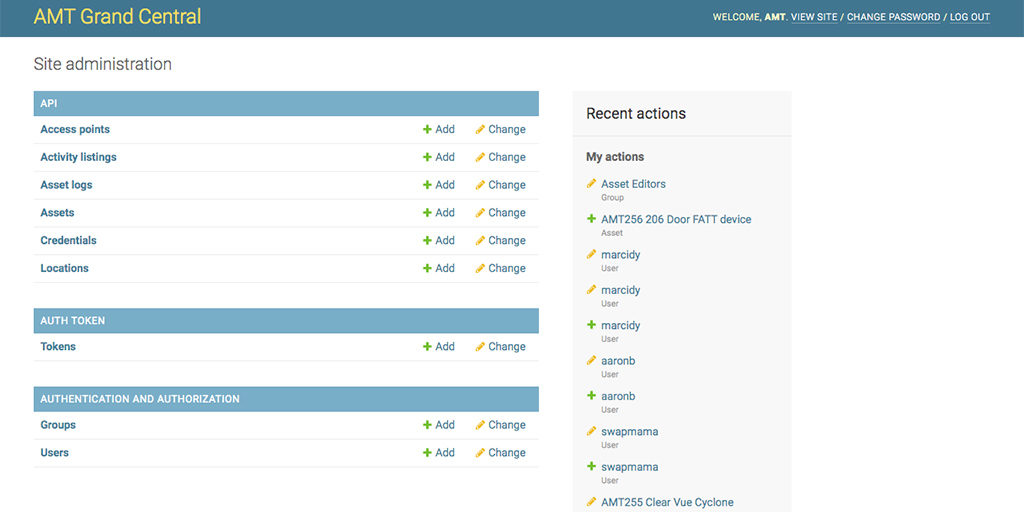
How to add an asset
To add an asset to the database you will need: Access to a printer Access to any free QR Code Generator like (The DYAMO label printer at ACE comes with one) Access to a camera (smartphone camera is great) Access to tape or a big fat label maker (ACE has one, see below) Access to …
How to find an asset
We have sevaral ways for you to look up assets or update the status of an asset. Update the status on the web page: [https://www.acemonstertoys.org/tool-and-equipment-status/ Tool and equipment status page on website] Update the status on slack: *You can update from slack by typing “!asset [assetID] [New asset status]” for example “!asset AMT999 Up – but …
How to make asset labels
Make/Get a Label There is a Dymo Label printer attached the computer on the member services desk. You can use that to generate a label with a QR code and a “Property of AMT” note. The URL will be the asset number on the wiki. Example: https://wiki.acemakerspace.org/amt214/ The Dymo printer software has an option for …
