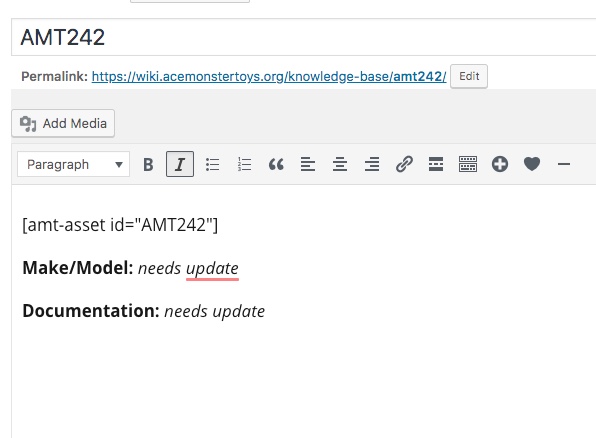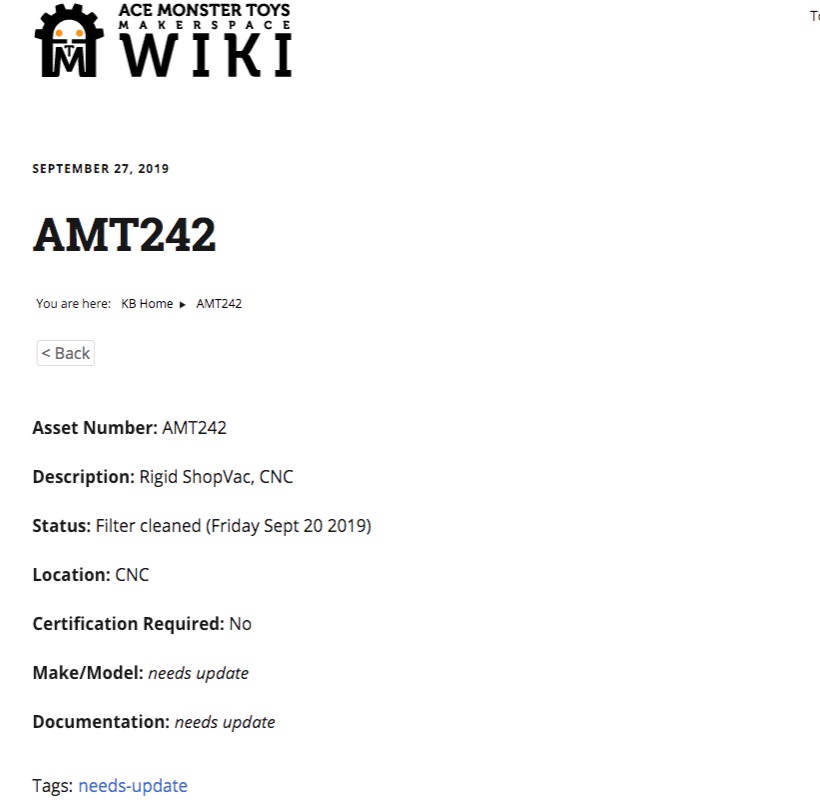We have a new plugin that adds information from AMT Grand Central to wiki articles, posts or pages.
Summary
use the following shortcodes between brackets to get a variety of information from AMT Grand Central about AMT Assets.
- amt-asset id=ASSET NUMBER (basic asset information including the latest status)
- amt-location-assets id=ASSET NUMBER (All the assets in one location, see the GC api for numbers and locations)
- amt-asset-status-list id=ASSETNUMBER (all the logs for a specific asset)
Basic Asset information
Shortcode: amt-asset id=ASSET NUMBER
Typing the shortcode including the unique AMT Asset Number and this data will publish to the page:
- Asset number
- Description
- Status
- Location
- Certification Requirements
We still manually add the following information to all asset pages
- Make/Model
- Documentation
- Photos
Using the basic asset shortcode
Between brackets type amt-asset id=ASSET NUMBER
Make sure to use the same spaces, do not use the quotes in the example below!
Example in the post editor
Example of how it should look in an article
Logs for assets
Shortcode: amt-asset-logs id=ASSETNUMBER
Typing the shortcode including the unique AMT Asset Number will recall all the status updates for that asset shown as a list.
Using the log for asset Shortcode
The new shortcode (amt-asset-logs id=ASSETNUMBER) prints a list of all the status that a given asset has had, from the newest to the older.
The following is an example of how to print the list of status for the asset 255:
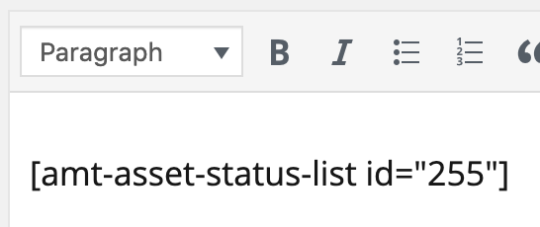
The result will be like this:
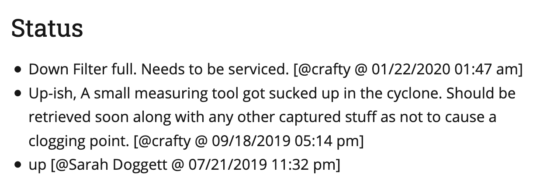
Assets by Location
amt-location-assets
Using the Assets by Location Shortcode
We added a new shortcode (amt-location-assets id=ASSET NUMBER ) that prints a list of all the assets from a given location.
The following is an example of how to print all the assets of the location #11 (Workshop):
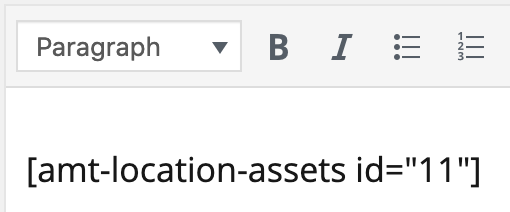
As you can see, you need to pass the id of the location with the following format: id=”(location number)” (with an space before it).
The result will be a list like this:
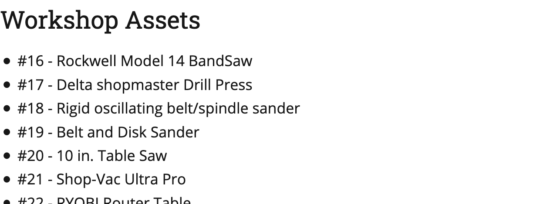
Logs for assets
Using the log for asset Shortcode
The new shortcode (amt-asset-status-list id=ASSETNUMBER) prints a list of all the status that a given asset has had, from the newest to the older.
The following is an example of how to print the list of status for the asset 255:
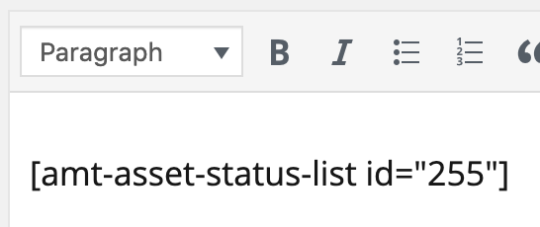
The result will be like this:
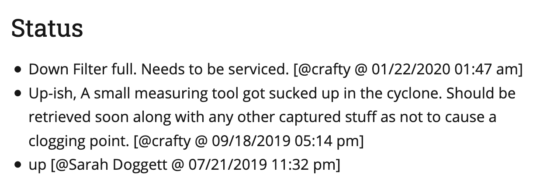
If you have questions about using the shortcode please post them to the #amt-software channel