Summary
This is what needs to happen:
- On the asset wiki post the category needs to be moved from the program asset to retired assets.
- On Grand Central, the Asset entry needs to be updated to reflect the new retired location and the disposal method
- On slack, update the status using the slash+asset method
Required Access
To retire an asset to the database you will need:
- Access to the AMT Grand Central – email [email protected]
- Access to Slack
- Access to edit wiki page
Step One – Find the item Assets in Grand Central
- Link: https://acegcapi.azurewebsites.net/admin/
- Click on Assets to access the list, then click on the asset you want to edit
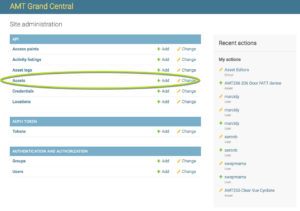
- Click on the asset you want to edit
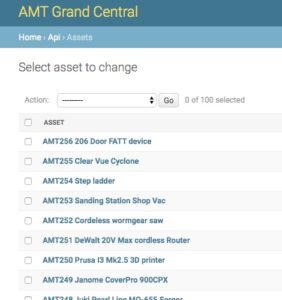
- Update the location (NOT THE STATUS) to reflect how and when the item was disposed of

- Click save at the bottom of the page
Step Two- Set the status
- Go to the relevant channel or Slackbot in slack and use the /asset command to set the status
Step Three – Reset the category in the wiki
- In the wiki, post categories remove all program-specific asset categories
- Add the category “retired assets.” Only this category should remain.
