As of 20221024 this can be done directly on the Laser Access Point! To access the database you will need: Access to the ACE Grand Central – email [email protected] Step One – Add the item Assets in Grand Central You will need a user account first. Email [email protected] to request one. Link: https://acegcapi.azurewebsites.net/admin/ Choose “Filters” …
Tag: ACE Grand Central
How to edit an asset in the Grand Central database
When to edit an asset when an asset moves location Is sold or disposed of Is listed inaccurately To edit an asset to the database you will need: Access to edit the wiki Access to the AMT Grand Central – email [email protected] You will need a user account first. Email [email protected] to request one. Link: …
How to retire an asset
Summary This is what needs to happen: On the asset wiki post the category needs to be moved from the program asset to retired assets. On Grand Central, the Asset entry needs to be updated to reflect the new retired location and the disposal method On slack, update the status using the slash+asset method Required …
AMT Software Development
Information for contributors to AMT Software projects History The 9-year journey Ace Monster Toys was founded as a hackerspace. And hack we did. The original platform was attached to a drupal site, pin payments, a google instance, apps, a gordian knot of services and a custom php “framework” dumping data into text files on a …
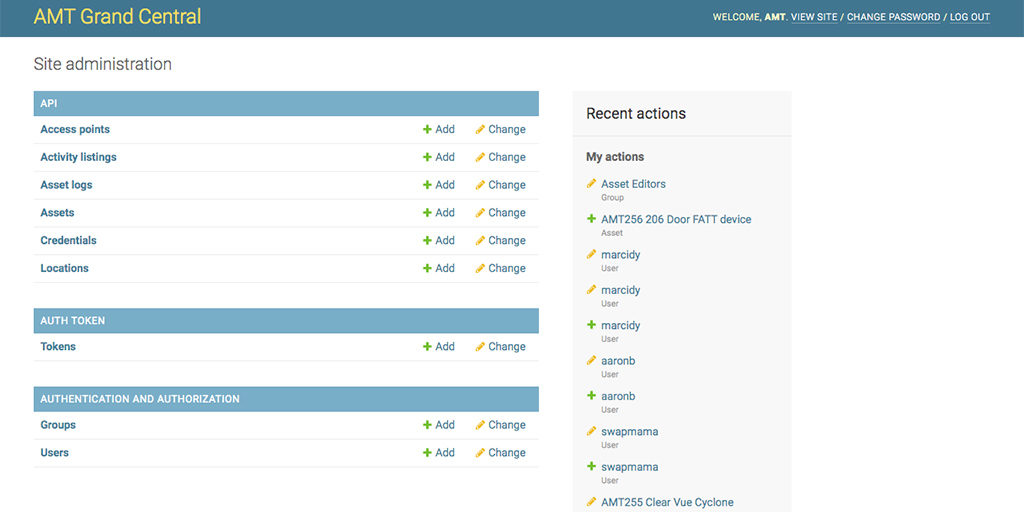
How to add an asset
To add an asset to the database you will need: Access to a printer Access to any free QR Code Generator like (The Dynamo label printer at Ace comes with one) Access to a camera (smartphone camera is great) Access to tape or a big fat label maker (Ace has one, see below) Access to …
