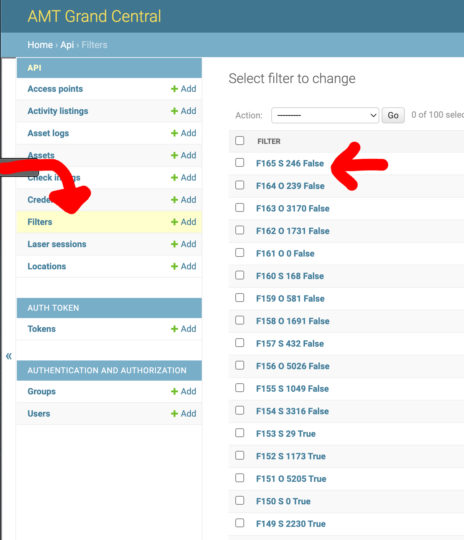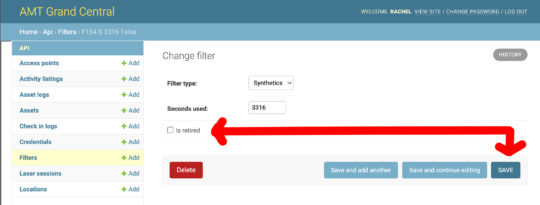As of 20221024 this can be done directly on the Laser Access Point!
To access the database you will need:
- Access to the ACE Grand Central – email [email protected]
Step One – Add the item Assets in Grand Central
You will need a user account first. Email [email protected] to request one.
- Link: https://acegcapi.azurewebsites.net/admin/
- Choose “Filters” from the left side menu
Step Two – Retire the filter
- Any item listed as false can be retired, click on the item you want to retire
- Click the retire button and click Save