Reasons to log activity The thing acting strangely The thing is broken The thing is fixed People need to know about the thing You cleaned or maintained the thing How to log activity In Slack Go to the relevant channel Type: /asset AMT### your update. Example /asset AMT001 Up. Rails cleaned and lubricated. Slackbot will …
Category: Operations
How to request a class
Who Teaches at Ace Makerspace Ace is a community of people and ACE classes are taught primarily by ACE Volunteers and Contractors for whom this is a side gig. Starting in Spring 2022 we have begun taking on Staff Instructors. Scheduling classes is based on instructor availability and the app tight of the community for …
How to take meeting notes
OOD Pending Wiki Platform Change == Follow these steps to take meeting notes from the general meeting == #Login on the AMT Main Site #Go to the wiki Search for the current Month DD, YYYY (example: August 16, 2015) #Search will return no results but will generate a like to create the page – use …
How to use the FedEx Office Account
As a steward or officer, you may need to have things printed from time to time. We use FedEx office for our basic printing. This is how to use it. Go to http://www.fedex.com/us/office/ Login using the credentials in LastPass (or those provided to you by an officer) Order what you need Submit a Zero Reimbursement …
How to throw an AMT Open House
Monthly Event Monthly events are Show’ n’ tells for the membership. Budget The sustainable budget is $60 – $90 to cover promotion, food, and handouts. Promotion Flyers in public venues – 3 weeks before event Direct outreach to other orgs (see bayareamakers.org) Basic Social Media – Save the date 4 weeks before event, full push …
How to cull laser materials storage
Culling and cleanup of the laser materials storage shelves including all shelving and the bottom bin. Culling and tagging is done according to the storage policy: [Storage] First, look through all the bins and remove any waste board that might have been stored in error. If the usable area is smaller than two hand widths, remove …
How to get and process mail and packages
Policy Ace members, leaders, and volunteers can have things FOR ACE shipped here, with approval from Officers, Staff and Leadership Team Members. See details below for doing this. Ace Members can ONLY have things shipped here if they will be on-site at the time of delivery to receive it. ACE does not offer mail service …
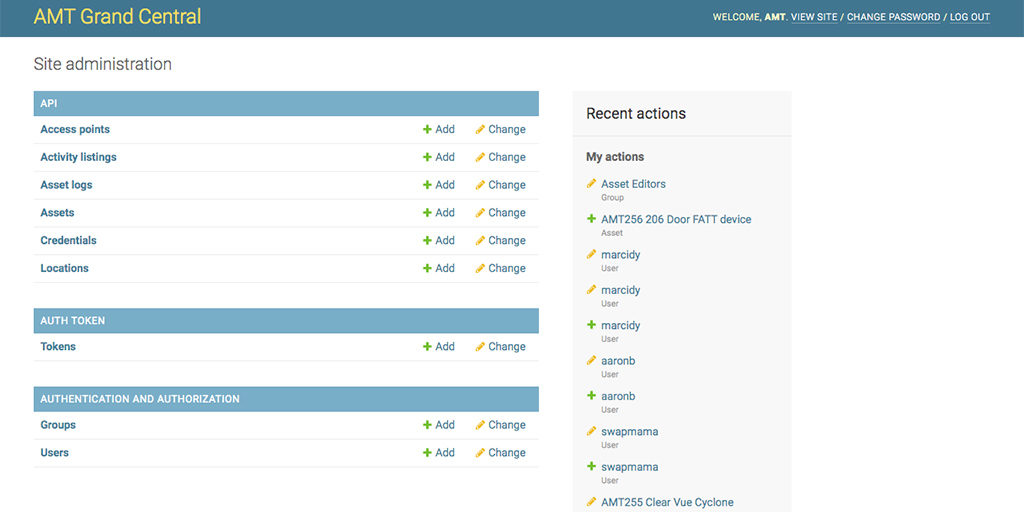
How to add an asset
To add an asset to the database you will need: Access to a printer Access to any free QR Code Generator like (The DYAMO label printer at ACE comes with one) Access to a camera (smartphone camera is great) Access to tape or a big fat label maker (ACE has one, see below) Access to …
How to file quarterly sales taxes
Pull Quarterly Tax Report from WooCommerce Go to the Dashboard Go to Analytics and choose Taxes Choose the date range for the quarter you are reporting on Choose Download Scrub Report for needed items Go to CABOE.gov Login to our account File & Pay
How to find an asset
We have sevaral ways for you to look up assets or update the status of an asset. Update the status on the web page: [https://www.acemonstertoys.org/tool-and-equipment-status/ Tool and equipment status page on website] Update the status on slack: *You can update from slack by typing “!asset [assetID] [New asset status]” for example “!asset AMT999 Up – but …
