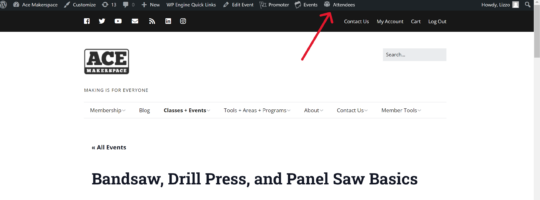Class Scholarship Requests are processed approx 3 days a week, once a day, with the goal of responding to requests within 24 to 48 hours during the week.
Please note notifications of scholarship requests are sent to various email accounts to ensure they aren’t missed. They are not managed though those accounts though!
Steps
- Access the Support Google Account via a synced chrome browser
- Access the Scholarship Request Tracking Sheet – This is a shared google sheet
- Update the list of the requests (select the last cells in columns D-H and drag down from the lower right corner to populate) on Scholarship from Form tab
- Review the requests for availability
- Check the event description and ensure we were offering a scholarship
- Check the ticket sales on the event page
Is a spot available and we have met the minimum sales? If yes do this:
- Follow the steps outlined in How to Give Class Scholarships
- Email the requestor using the google email template text from the [email protected] account
- Update the Scholarship Summary tab in the google doc
Is a spot available but we have not met the minimum sales? Do this:
- Email the requestor using the “class scholarship granted pending enough sales” google email template text
- Whenever you process scholarships, check the event page and if enough tickets have sold, grant the scholarship using the steps above.
If there is no spot available do this:
- Email the requestor using the “class scholarship not granted” google email template text, and let them down gently