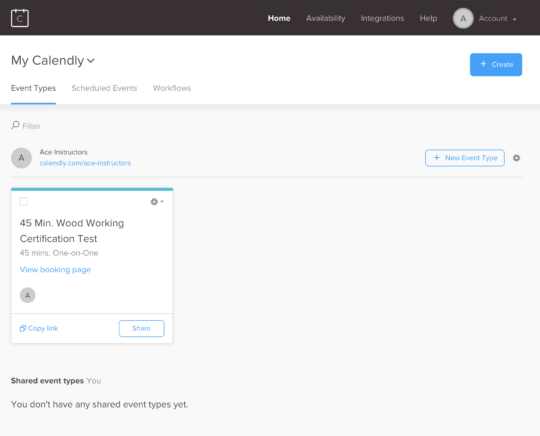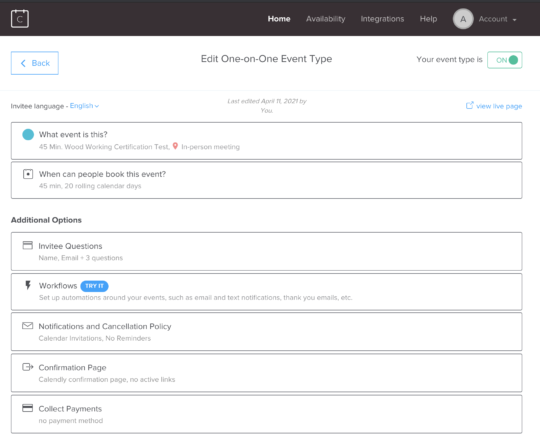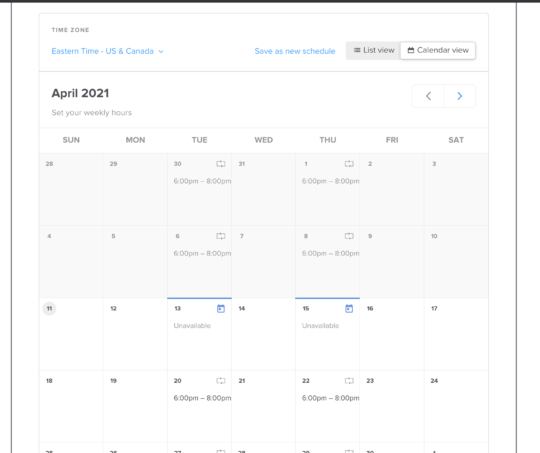There is a Calendly Account Set up for Instructors. This tool will allow folks to book time with instructors but does not collect money. Each Instructor has their own event type but does share the account credentials and the google account that controls it.
To add or change the times available on your booking link
Go to https://calendly.com/
Login Using the Instructor Ace Makerspace google credentials (you may need to sign in to that account first in the same browser). If you need these credentials contact officers.
Choose your Booking type:
Choose the “When can people book this event?” bar
Edit the calendar as needed for your availability