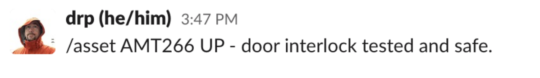Ace doesn’t exclusively use a booking or scheduling system. This is intentional. Instead, we talk to each other. We use slack to call dibs on equipment in order to work as a community and equitably share the space. We are currently evaluating if we will leverage the booking system for the laser.
How to call dibs on the laser via Slack:
- Check pinned posts in the laser slack to see what times are unavailable. You can see all the pinned posts using the list at the top of the channel.
- Check the #workshop channel for quiet dibs. The laser can’t be run during quiet dibs because the sound travels across floors and makes it very difficult to hear when folks are teaching classes.
- Check the events calendar for any events/classes that might be using the laser room at the same time you want dibs.
- Go to slack and post a message calling Dibs.
- Pin your post so others can easily see it. Use the three dots to the right of your post to access the menu and pin the posts.
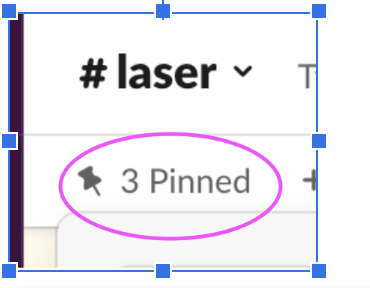
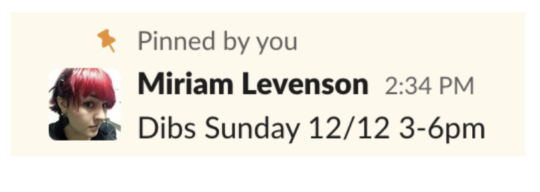
- If you cannot make your time post that too and unpin your dibs post.
- If you don’t show up within the first 15 min. of the time you called, it will be assumed that you are flaking and the laser returns to an available state.
- You can let people know you are running late to keep your dibs.
- If you have to leave the room, leave a note on the desk.
- If you need to leave the room for large amounts of time (30 min. Or more) you are holding the machine and need to rethink your plans.
If nobody has called dibs on the laser it is considered first come/first serve like all ACE equipment!
- Post about longer use. Ex. “using the laser for the next 2 hours” to ensure you are not interrupted by somebody calling dibs at the last minute.
- You can call dibs for as much time as you want. But be reasonable, if you are calling dibs on 12 consecutive hours, you will need to plan time for meals and such. More than a 12 hours dibs is likely to be questionable.