We currently share images on an Ace own google drive associated with Crafty’s official @acemakerspace.org account. In the future, if needed these drive assets are easily transferable to another @acemakerspace.org user. Personal cloud space should not be used for the final home of ace assets.
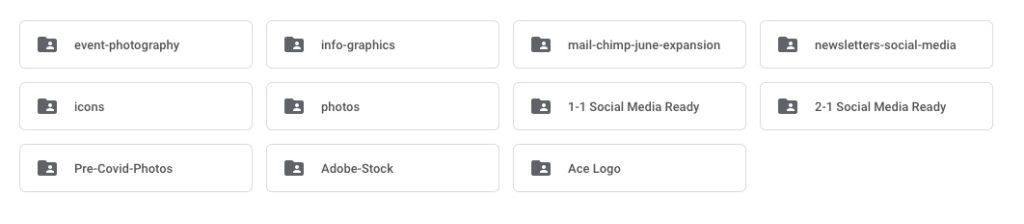
1-1 Social Media Ready and 2-1 Social Media Ready contain ready to go cropped and corrected images at ratio.
About File Naming
File naming in the Social Media Ready folders follows uses a prefix based on the program. Use a dash after the prefixt before adding a descriptor.
- 3d = 3D printing program
- ace = general ace stuff and people
- bar = being anti-racist
- cnc = cnc program
- coworking = coworking program
- csp = COVID-19 Safety Program
- electronics = electronics
- laser = laser program
- metal = metal working program
- ocppe = Oakland Community PPE
- storage = storage program
- workshop = workshop program and woodworking
History
We use a google drive folder attached to the [email protected] Google account.
To get access to these folders and assets, send a share request to [email protected]
Primary Folder of Images and Video
AMT PHOTO VIDEO – primary folder. This is the folder that is shared in most cases.
Sub Folders
AMT SELECTS – Raw unedited photography arranged in folders by date with descriptions
BRAND – AMT logos and icons
FACEBOOK-Page – Facebook page images
POST READY 1-1 – Images cropped, corrected and edited at a 1:1 ratio, usually 1080px by 1080px. Perfect for Instagram. All file names use the follow convention: program-description
See this example:
POST READY 2-1 – Images cropped, corrected and edited at a 2:1 ratio, usually 1080px by 540px. Good for Twitter and Facebook. This folder uses the same naming convention as the one above.
VIDEO – videos

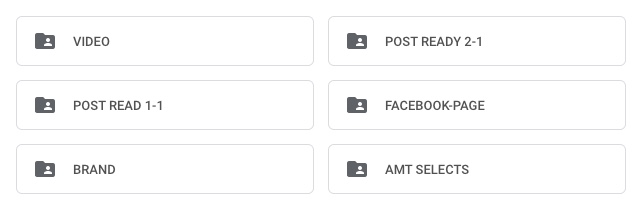
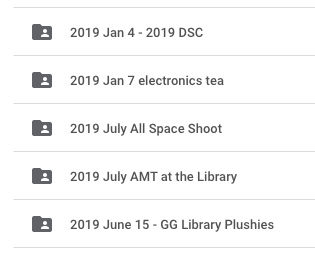
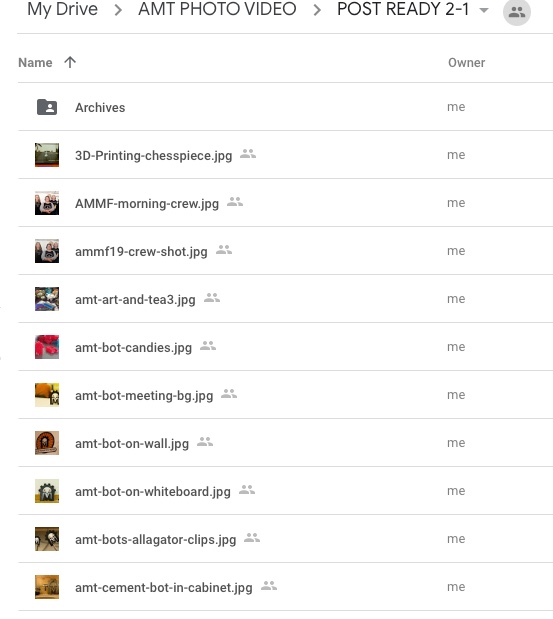
This is great.