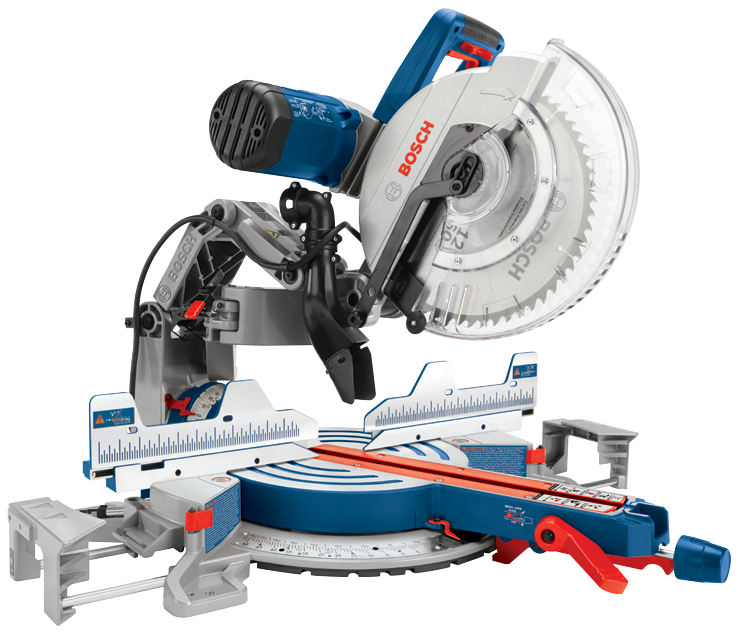Loading asset information.
Loading asset information.
Make/Model: 12 In. Dual-Bevel Glide Miter Saw, GCM12SD
Documentation: Manual
Usage
Many improvements have been made to this saw over other miter saws. While easier for users, it does require awareness of the differences.
There are many callouts and diagrams on the saw itself. When in doubt, use your eyes!
Quick Terms
- Bevel
An angle of the saw other than 90 degrees, tilted to either side, as if you touched your ear to your shoulder
- Miter
An angle of the saw other than 90 degrees, twisted to either side, as if you touched your chin to your shoulder
- Saw / Blade Recess
The area in the Saw’s base where the blade dips into, providing a thru-cut of material
- Lock Lever / Bevel Lock Lever
The large red lever which locks the bevel angle
Beveling / Mitering
All of the necessary controls to adjust bevel and miter angles are at the front of the saw. No more reaching behind!
Beveling
Bevel Left
The large lever, on the left side of the base’s blade recess, locks the bevel position into place. The saw will bevel to the left 45 degrees (or less) by default simply by unlocking this lever, and adjusting the saw to the desired angle.

Bevel Right
To use angles on the right of the saw, after unlocking the main lever, on the right side of the recess, is a knob which allows the user to adjust the saw to an angle to the right by turning it away from the user.

More Beveling
If a user desires more than 45 degrees of bevel, the same knob can be turned towards the user, providing up to 47 degrees of bevel in either direction.
After adjusting the bevel angle, be sure to relock the saw’s bevel lock-lever
Mitering
There are two locks for mitering. The quick-angle lock which uses preset grooves in the base to provide quick, common angles. The other is a blue knob which allows the user to lock the saw to any angle they desire. See the pictures above for reference to the blue knob and red trigger.
- To adjust the miter angle twist the blue knob on the front of the saw recess counter-clockwise to release it, if necessary. Do not remove the knob from the base.
- Pull and hold the red trigger below the knob to unlock the quick-angle lock.
- Twist the saw into the desired angle, gently releasing the trigger until it latches or the desired angle is reached.
- If using a preset angle, there is no need to tighten the knob. If using any other angle, twist the blue knob clockwise to engage it and prevent the saw from moving further.
Depth Stop
Setting the depth stop for the saw is on the right of the saw, near the blade’s axel. There is a set screw and small metal tab that must be engaged with the screw.
[picture callout pending]
Slide Stop
While this saw doesn’t slide on a rail mechanism, but rather an armature, the motion is the same. To stop the saw from sliding, there is a red toggle towards the back of the saw, where the arms meet the base.
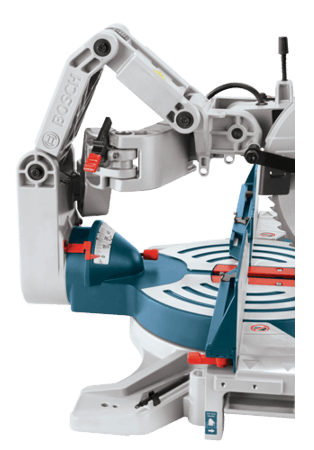
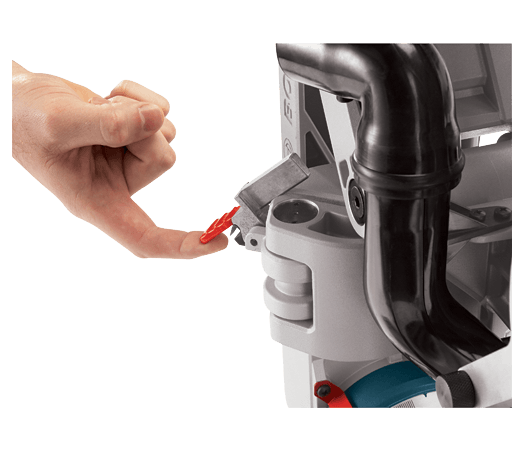
Base Extensions
On either side of the saw there is a retractable support for the base. These can be locked / unlocked with their respective red tabs on either side, near the edge of the base.
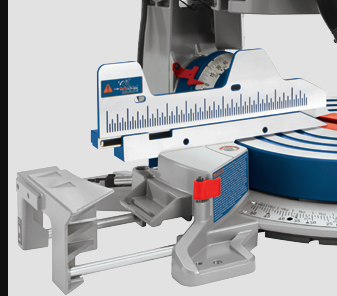
Maintenance
Annual
Monthly
 Loading asset logs.
Loading asset logs.