This is post is applicable to the old CNC Router that we sold in 2022. It is not applicable to the new CNC Router.
Our CNC Router uses an Xbox 360 controller. This page explains what the buttons do.
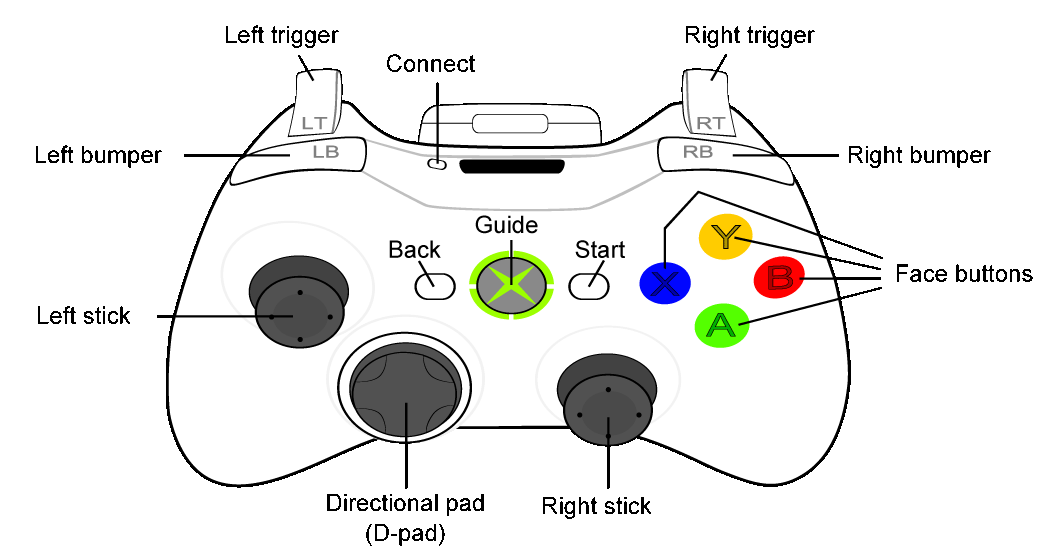
Left & Right Bumper, Left & Right Trigger
These buttons do nothing. But if you press one a dialog box will appear on the Mach4 screen and you will have to click OK to dismiss it. If the Xbox controller isn’t working check to see if a dialog window is open on the screen. It is easy to press these on accident.
Left Stick
Also not in use.
Directional Pad (D-Pad)
This will move the gantry on the X or Y axis. It can move the X or Y individually, or both at the same time by pressing the button diagonally.
Right Stick
This controls the Z axis and will move the gantry up and down. Care should be taken when using this button to make sure you do not slam the router or bit into the table at the bottom of the travel, and also make sure not to slam into the limit switch at the top of travel.
The Face Buttons
These buttons correspond to the buttons in the lower left of the Mach4 screen.
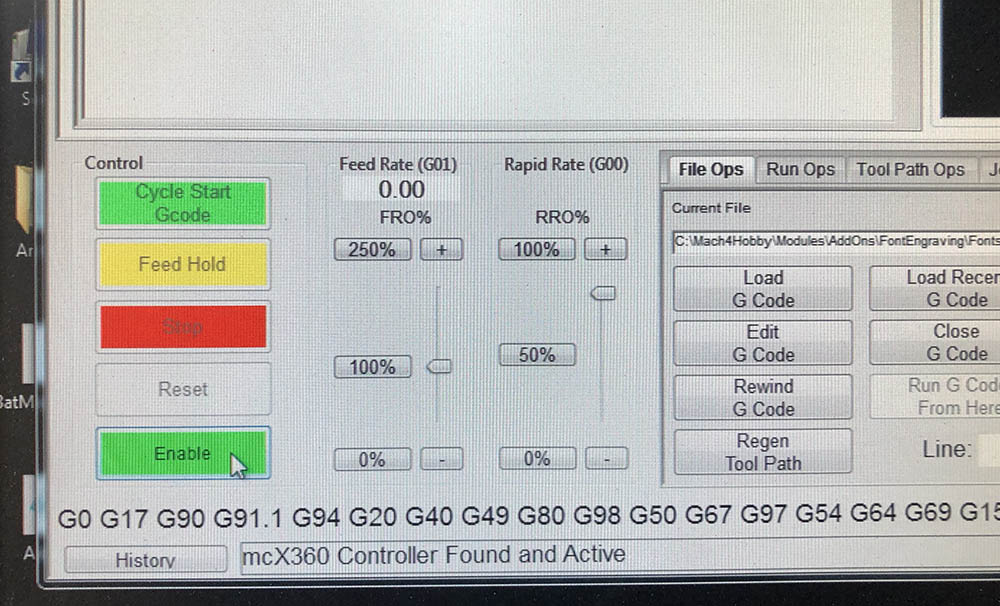
Red Button
This is the stop button. It will stop the gantry from moving and stop the Gcode. It will not turn off the router motor.
Green Button
This is the Cycle Start Gcode function. This will begin the movement of the gantry and execute the currently loaded Gcode.
Blue Button
This will activate the Enable button, allowing the Xbox to control the gantry. This needs to be green on the Mach4 screen to move the router or run Gcode.
Yellow Button
This activates feed hold. This won’t apply to most users.
Back – Guide – Start
Guide has no function.
Back & Start will toggle the jogging functions (moving on the X, Y, or Z axis) between continuous and incremental.
Start turns on Incremental jogging.
Back turns on Continuous Jogging.
Troubleshooting
If the Xbox is not working as expected check the cable connection to the computer and the cable adapter to make sure they are secure.
