Sometimes the laser computer loses connection to the laser. Here are some troubleshooting options.
- Shut down the laser all the way
- Shut down the computer all the way
- Bring the computer back up and verify that it can see the LAN and the internet – DO NOT TURN ON LASERSOFT
- Turn the Laser On
- Verify you can see the Laser on the Network
- Launch LaserSoft
- Choose the Laser from the IP dropdown list
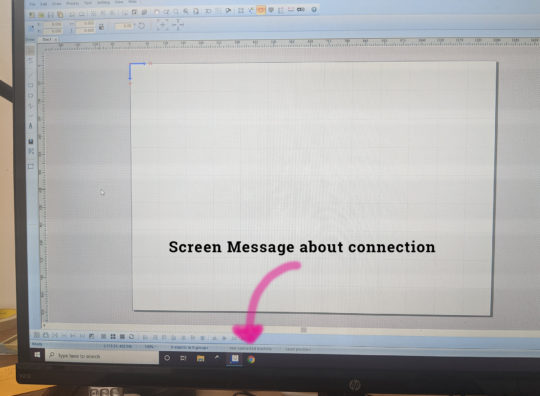
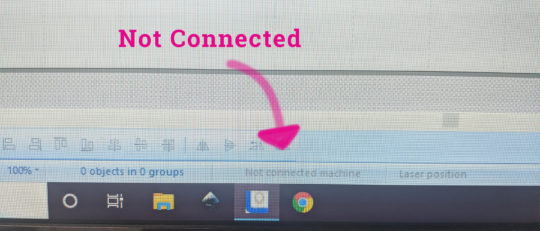
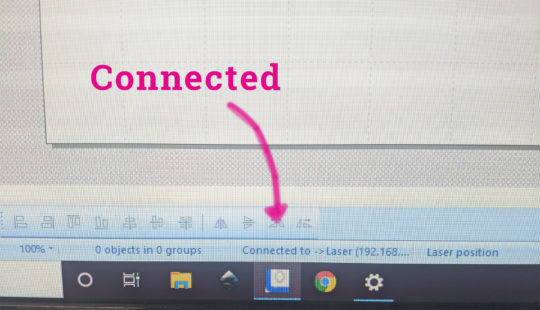
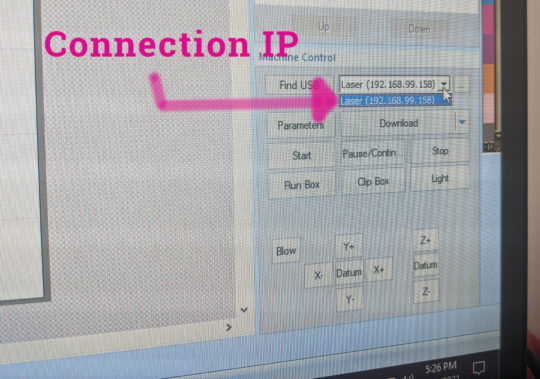
Contents
hide
Memory Full Error
This error sometimes comes up when there are connection issues. Try going to the laser and deleting any jobs via the keypad.
