In order to activate a fob for a new member (or replace a fob for an existing member), do the following:
1) Check that they have filled out their paperwork:
On their user page inside of acemakerspace.org make sure that there is a date in each of the three fields:
-Membership Agreement Date
-Liability Waiver Date
-Emergency Contact Date
2) Check that they have uploaded a photo of their unobscured face and it shows up in the AMT Directory Picture field
3) If both 1 and 2 are filled out fully, then you may add the number into the RFID field:
Record the number from the front of the new fob.
for example: 0001234567
then input that exact number into a decimal to hexadecimal converter
The Hex Number becomes: 12D687 but we need to add 2A00 to the beginning of that number to be: 2A0012D687
IMPORTANT: The Full Code should be 10 characters long. Make sure that the beginning of the code you enter into WordPress is always:
2A00
Then enter that 10 character number into the RFID spot in the WordPress User dashboard, to update the user’s info:
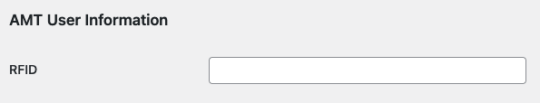
the member’s tag access to doors and kiosk devices will update over the next couple of hours.
4) Toggle the AMT Membership Type to Provisional
5) SAVE THE CHANGES to the user account
6) On the order screen, Mark their order as complete. This will trigger an email to them with the building door code.
