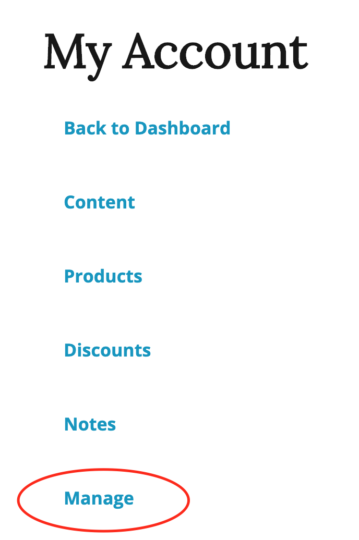Ace members control their own membership accounts and are responsible for canceling their own membership. Things to know about “pausing” or canceling a membership:
- There are no start-up or cancellation fees
- You cannot technically put your membership on hold, you have to cancel your membership subscription. This does not remove or delete your Ace account. You can log back in any time and purchase a new subscription and start up your membership any time. This will turn back on your fob and all your certifications will still apply.
- When you re-activate your membership, if your existing fob is in good mechanical condition, you should be able to use it within an hour or two with no other steps necessary. If your fob doesn’t work for whatever reason, please see the wiki for replacing lost or broken fobs.
- When you cancel your membership subscription your fob and account will still be active till the end of your one-month period. Memberships renew on the date you signed up at midnight EST. We do not prorate months of membership.
How to cancel your membership subscription
- Login to your user account on acemakerspace.org
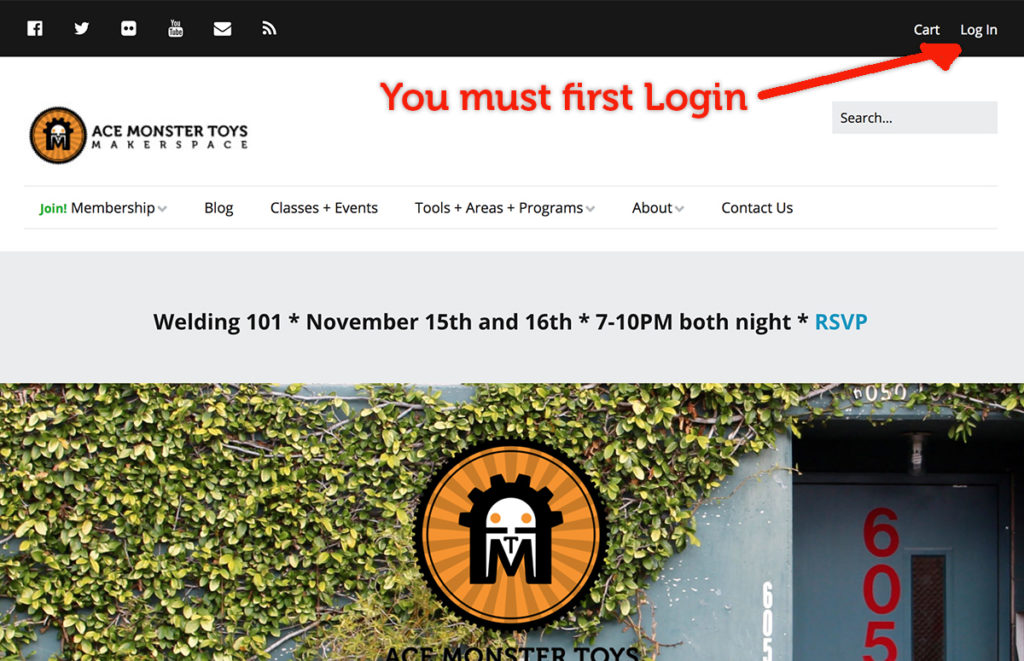
- Go to your “My Account” page
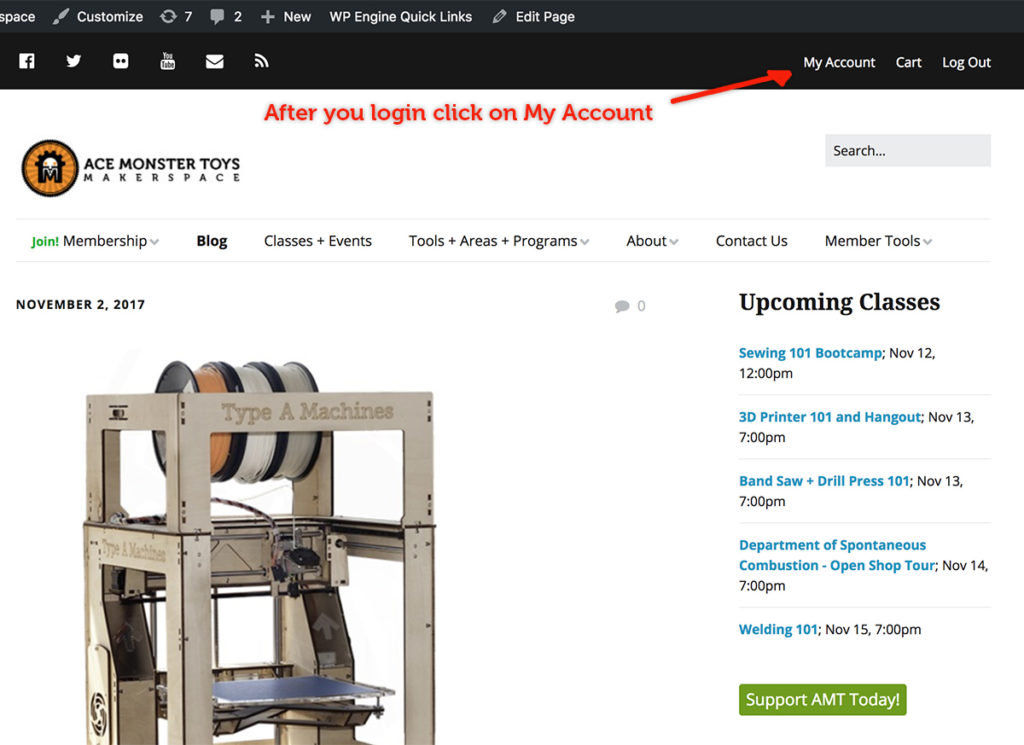
- Go to your Subscriptions and cancel the subscription
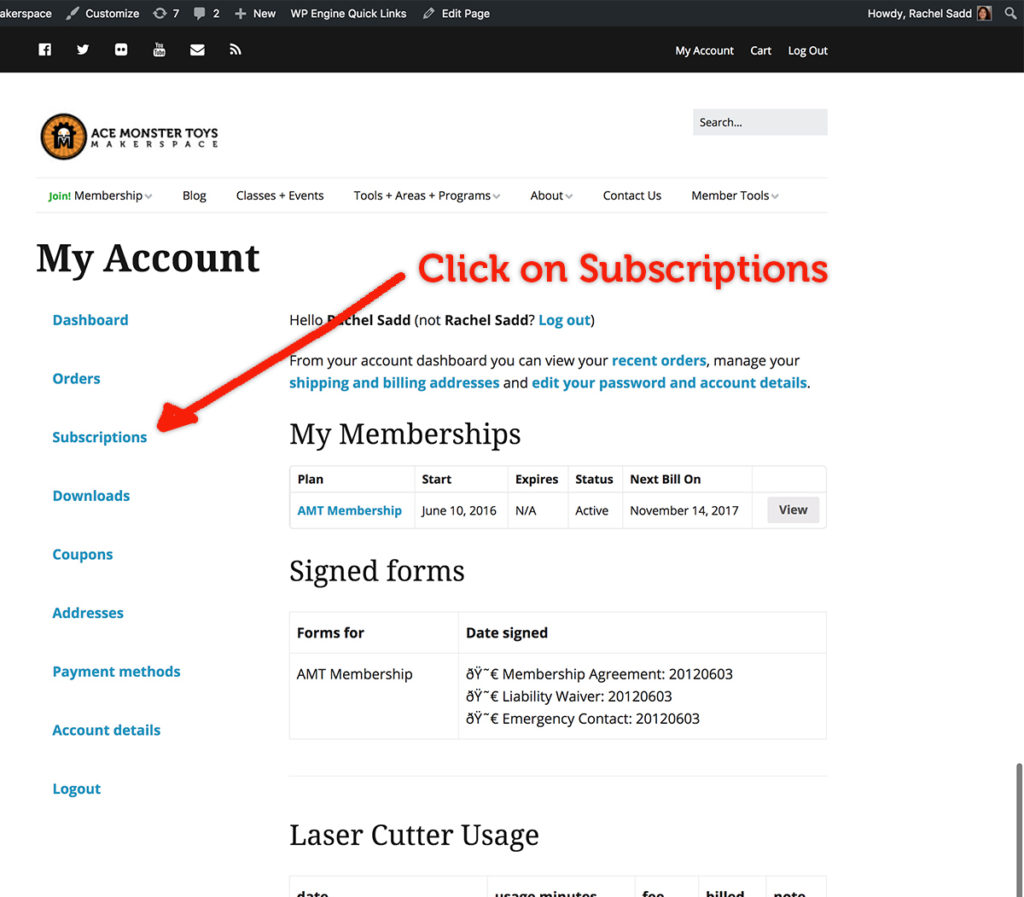
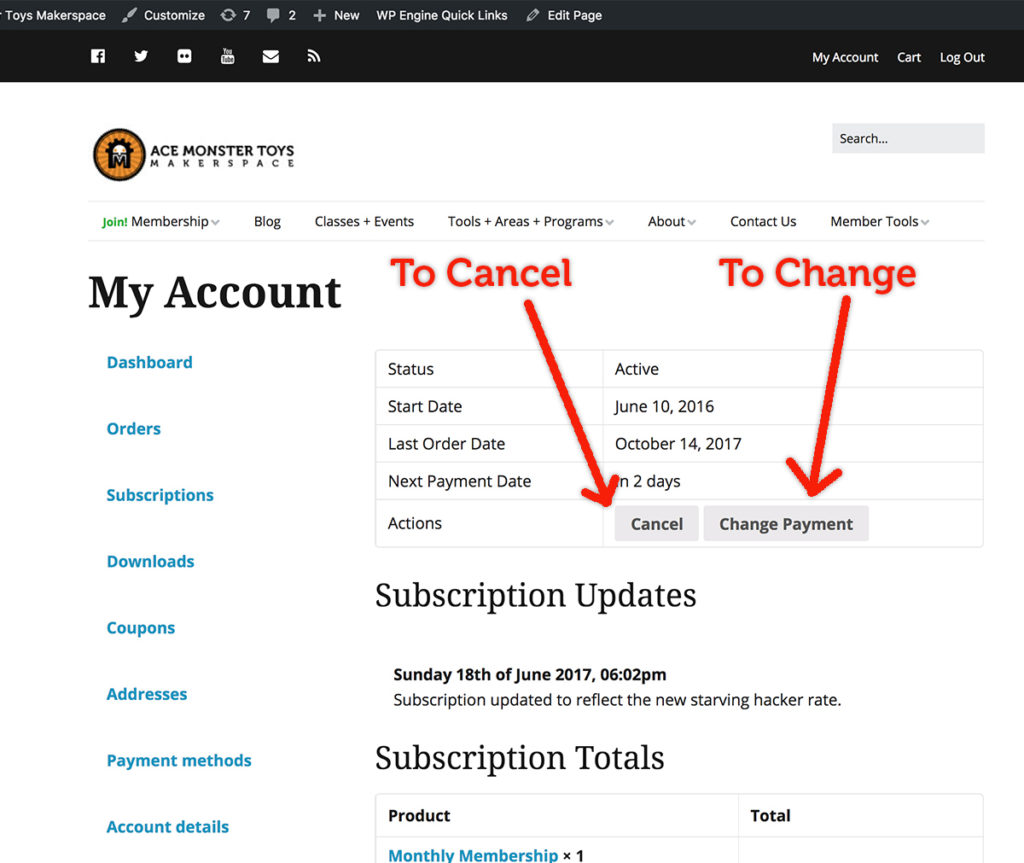
Any membership associated with that subscription will also be cancelled. When you are ready to come back simply log in and repurchase your membership.
How to view membership details:
On the Subscriptions page (see above), click “Manage” to view the expiration date of your current membership.