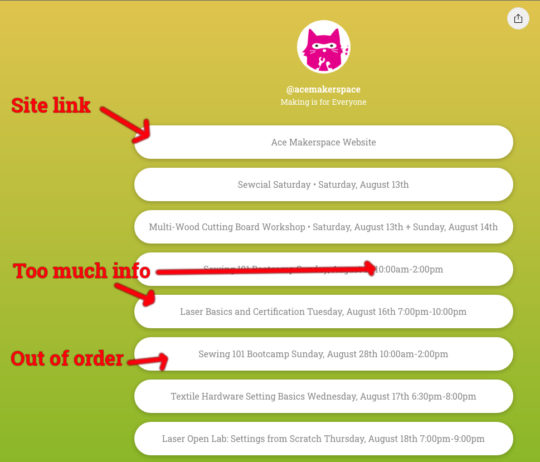This is a guide to posting to Instagram for Ace Makerspace as well as how we use Linktree.
- One of the “bugs” with Instagram is that it won’t let you post links in the text. The workaround for that is using the link in the bio function that goes to a 3rd party page. We are using LinkTree.
- We post links in LinkTree in Chronological order with the soonest at the top and the ones in the future being down the list. It should be noted that the first link in our link tree is always our website.
- The links themselves should be very short and easy to scan and of course relevant to the posts we write.
- In our Instagram posts, we should refer to the event link with “Link in the bio” as this is the common language that has folks clickin’ maybe a nice up arrow emoji