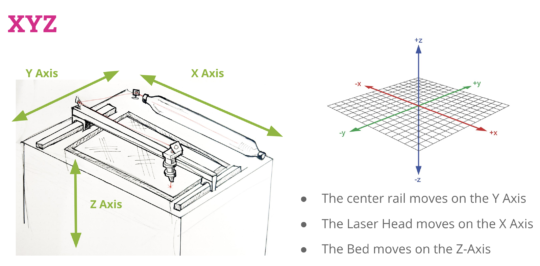Just pressing Z+ on the keypad may not bring the bed to the top of the limit every time.
You want nothing under the laser head when raising the bed or zeroing the Z.
Adjusting the Z
Using the menu on the laser
- press menu button and navigate to ZU Setting – Press enter
- Choose “Z-axis Reset” and press enter.
It will raise the bed until contacting the limit switch.
Troubleshooting: The bed (z) doesn’t raise when pressing the keypad
When in doubt lower the bed an inch then do the steps to adjust and reset the Z. This is a keypad error. We need to replace the keypad.
Troubleshooting: Verifying the head positioning
Sometimes things “shift”. If for any reason you think the head of the laser is too high or too low do the following:
- raise the head and cone as much as possible and secure
- Raise the bed (Z) to the upper most limit
- Using the focus tool on the cut side (6mm) lower the head until the cone tightly meets the focus tool and tighten.
This operation will restore the laser head to the “default” position for the lens we use.