OOD – No longer relevant in this theme as of October 2019
Log in to the wiki, and select New > Knowledge Base – Article from the top menu.
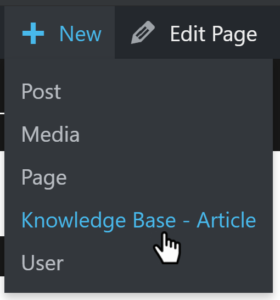
Important: In the Categories box on the right side of the page, check the box for Board Meeting Minutes. This is what ensures that these new minutes appear in the right section of the wiki, for others to find.
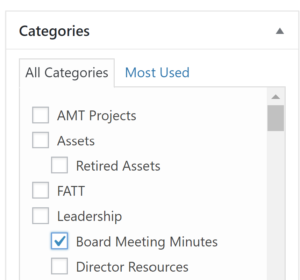
As the Title for the post, enter yyyy-mm (for the meeting date) and “Board Meeting Minutes”. For example, the page title for the August 2019 Board Meeting page should be “2019-08 Board Meeting Minutes”; this ensures that over time the minutes sort chronologically. Then, in the area for the main page content, paste the Template Content provided below.
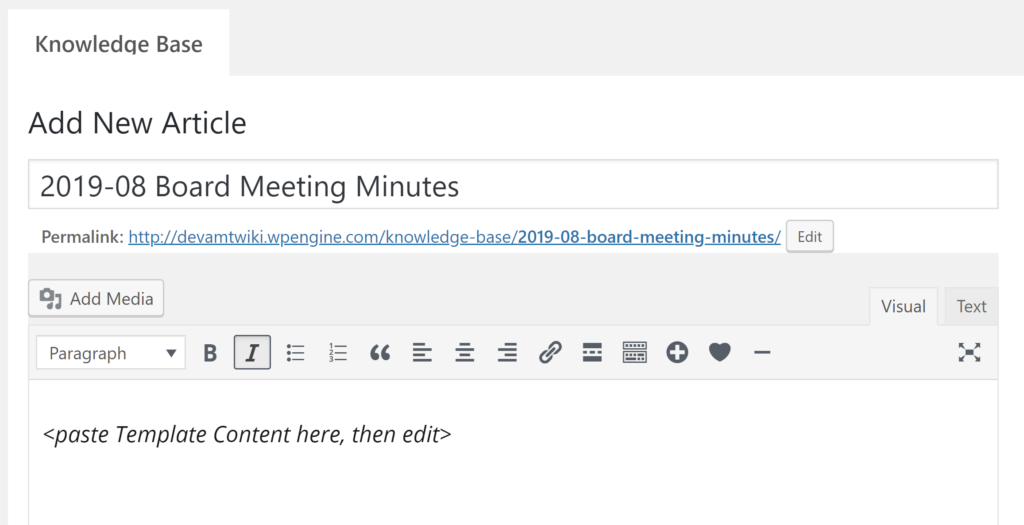
When done, click the blue Publish or Update button in the upper section of the right panel.
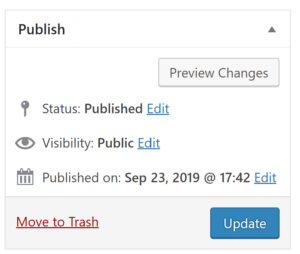
Template Content
Copy the content below, starting with “Agenda” as the beginning content for your new Board Meeting Minutes page. Then replaces the placeholder text with the appropriate details for this meeting.
Agenda
- Format: Topic description – Is vote needed? – Presenter – Time in minutes – (links)
- Additional Details
- Format: Topic description – Is vote needed? – Presenter – Time in minutes – (links)
- Additional Details
- Format: Topic description – Is vote needed? – Presenter – Time in minutes – (links)
- Additional Details
Attendance
Attending
- List names here
Not Attending
- List names here
Taking Notes
- Name of note-taker here
