 Loading asset information.
Loading asset information.

This device connects your laptop or laptop dongle (if you’re a MacBook or Surface user) to the Epson projector in coworking.
To setup everything up:
- Find the white remote for the Epson projector, use the power button to turn it on
- Connect the HDMI cable on the Wireless HDMI transmitter to your computer and make sure the computer is outputting over that connection.
- Enjoy.
Important troubleshooting step:
If, when the projector comes on, you only see the screen (wall) showing this:

– and nothing else happens, you will need to reset the receiver, which is mounted on the ceiling.
To do this, walk down one flight of stairs and open the breaker box opposite the door to 206.
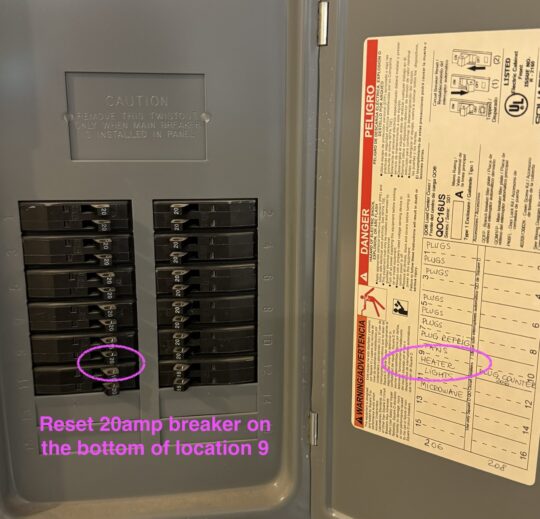
On the left side of the panel, you’ll see two switches in position number 9, turn off the one labeled 20
Count to ten and turn it back on.
You will now need to turn the projector back on, and the wireless HDMI setup should connect.
Logs
 Loading asset logs.
Loading asset logs.
