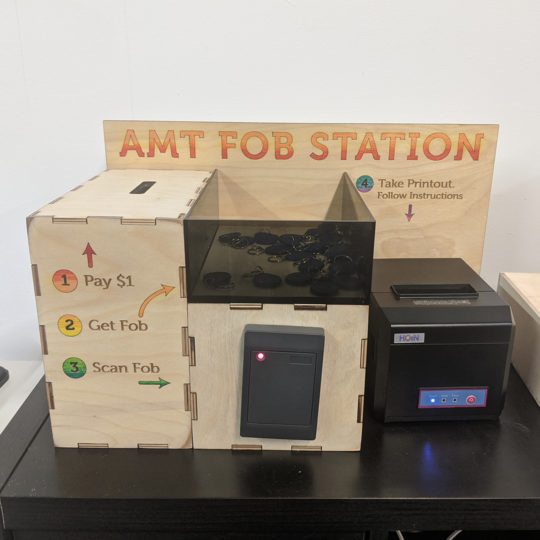Loading asset information.
Loading asset information.
Documentation:
This is a FATT Device.
Instructions for use: https://wiki.acemonstertoys.org/how-to-get-a-key-fob/
work needed. At some point, we need to be able to secure the electronic (pi and hat) so it doesn’t get damaged physically by accidental code pulls
How to Restart
- Make sure there is paper (if not there is some in the low black bookcases)
- Make sure there is a network cable plugged into the pi.
- Unplug the pi, then disconnect the printer from the pi.
- Make sure the printer is powered on, and reconnect to the pi.
- Last, Power cycle the pi and wait for ~4 minutes
- Scan fob to verify correct feed and print.
Maintenance:
To maintain this station do the following:
- Check the paper, and change if needed – To change the paper just unroll it and drop it in. Use a fob to print a few times and verify the correct feed.
- Check the fobs and refill if needed – Fobs are kept in the black filing cabinets.
- Log any maintenance using the /asset command in slack
- If you need to access the electronics take off the back panel. You should just be able to pull it off gently as it is attached with magnets.
This device has a thermal printer. Additional paper rolls are in the office supplies.
Link to paper: https://www.amazon.com/gp/product/B06X1BH3H7/ref=ppx_yo_dt_b_search_asin_title?ie=UTF8&psc=1
Code: https://github.com/acemonstertoys/kremepuff
Logs
 Loading asset logs.
Loading asset logs.