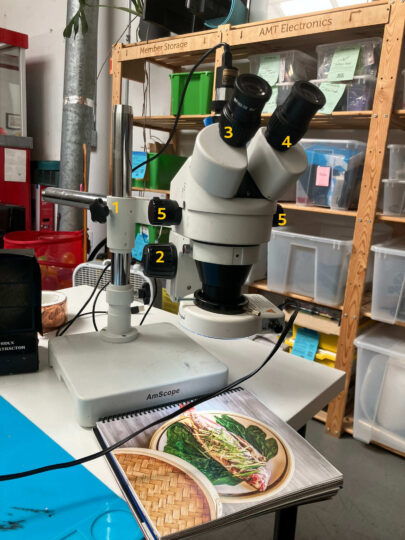Loading asset information.
Loading asset information.
Documentation: SE400-LED Series Manual Complete

Use the left knob to adjust the stiffness of the focus knob on the opposite side.
Use the small silver dohicky to flip between the left eyepiece and the digital camera. If you only see with one eye, check the dohicky!
Note: Now features a video still camera on AMT050.
Last I saw, the microscope has a 0.5x Barlow lens attached, which doubles the size of the field of view, doubles the ‘working distance’ between the object of focus and the microscope lens, and reduces the overall magnification 50%. This is a convenient compromise for working on electronics.
This microscope is in focus on the book in this image:
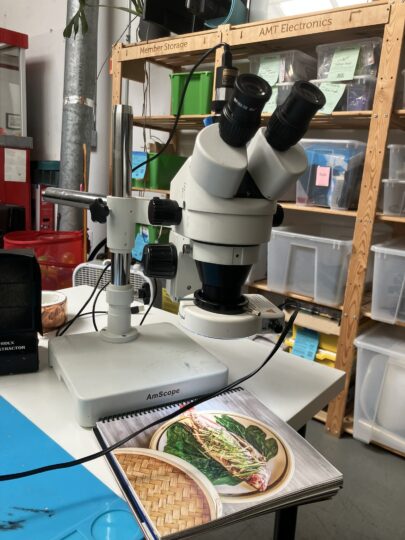
Here’s the same image annotated to describe useful knobs:
- Coarse focus (moves the whole scope up and down)
- Fine focus
- Left eyepiece focus
- Right eyepiece focus
- Zoom (adjusts magnification)
Status Logs
[amt-asset-status-list id=AMT054]