Good Asset images for the wiki enable folks to easily identify and find what they need at Ace.
When taking photos, make sure that your image(s)*:
- Clearly show what the Asset is.
- Provide visual context for where the Asset lives.
* For smaller items like a Clothing Iron you may need two images; a close-up shot of the item and an image of it in its home. For larger items like the Table Saw one image will likely suffice.
Smaller Asset Example with two images:

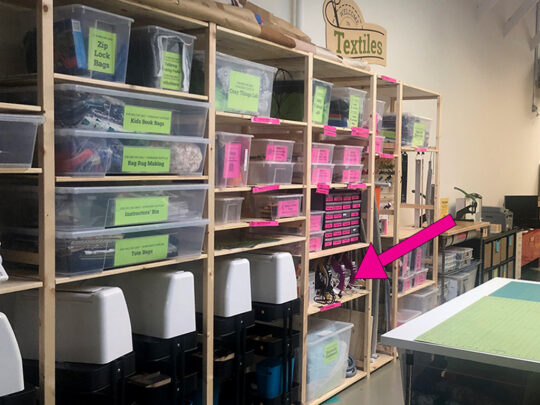
Larger Asset Example with one image:

