 Loading asset information.
Loading asset information.
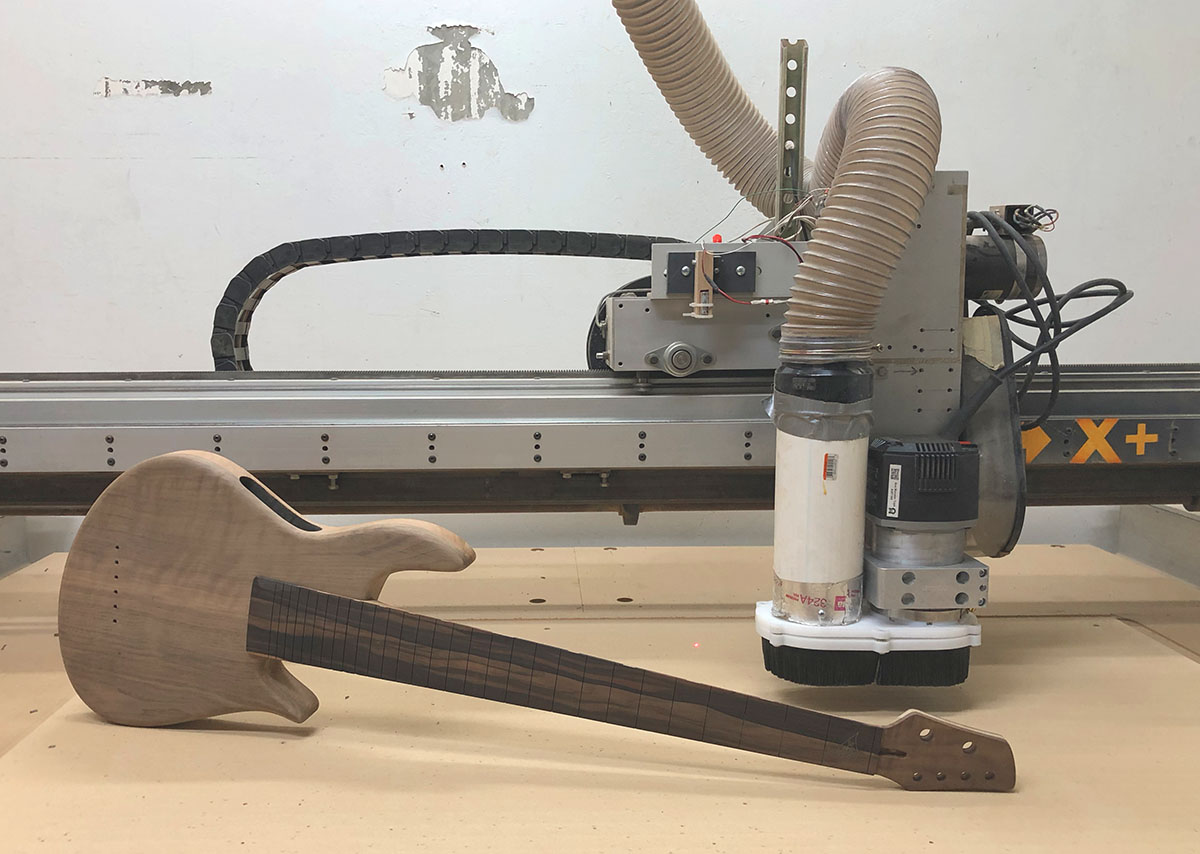
Basic Operation
2019 CNC Certification Class Materials
This tool requires ALL users take and pass the certification course offered by Ace Makerspace prior to use.
Help Videos
Note – these are slightly dated, but pretty close to the current setup.
Part 1 Basics of CNC Routing for Makerspaces. Covers Autodesk Fusion and CAM. (15 mins)
Part 2 Basics of CNC Routing for Makerspaces. Covers operation of a large CNC Router. (9 mins)
Logs
 Loading asset logs.
Loading asset logs.
History
Current Status – 2017
2017 December – Work has started on a relay box to control spindle, gantry and vacuum.
2016 July – Certification classes have started again.Status – 2016
2016 May – Added a pendant power switch that controls both the XYZA stepper power and the Z-Axis spindle power. The switch is on a pendant cord so it can be moved so that it is easily within reach. The spindle/router must still be turned on with the power switch on top of its motor.
2016 April – We’ve made several improvements to our CNC Router these past few months:
– Re-leveled the machine axes to the floor
– Resurfaced the work area and replaced wasteboard
– Replaced the bearings on the current spindle, Z-axis. (Thanks Hugh & Steve!)
– Reinstalled the 2nd (original) spindle, A-axis.
– Installed a new dust shoe
– Labeled the axes for teaching
– Created the videos above for teaching
2016 March – We have a new tool steward. [http://www.rchoetzlein.com Rama Hoetzlein]
2016 Feb – We’ve created a new slack channel for cnc. #cnc-router
Initial Tool Setup – 2012
2012 Aug 2 – Lots of tuning and tweaks over past two weeks, blog post coming shortly
2012 Jul 18 – Open House
2012 Jul 17 – Fully independent and operational, great work team
2012 Jul 14 – It’s alive! First test run successful using mini-mill drivers and also got first motion out of blue controller box
2012 Jul 13 – Mach3 config working, need to acquire collet, wrenches and bits
2012 Jul 12 – John has working 3-axis motion with mini-mill drivers! Added PDF for driver IC to controller section. Added placeholder for Router (W axis) specifications.
2012 Jul 10 – John tested mini-mill drivers with this machine, motor control works!
2012 Jun 08 – Updated wiring section with proposed wire layout, added breakout board schematic
2012 Jun 03 – [[CNCRouter/controller|Controller teardown & rebuild notes]]
2012 Apr 28 – Move into our space is complete. There is a lot of work to do in order to get the machine operational. Please DO NOT POWER, MOVE or OTHERWISE OPERATE THE MACHINE at this time. See below for a set of tasks that must be completed and speak to our project leads if you want to help.
Current task/project list
While the machine is operational and we’ve begun cutting our first projects, there is no shortage of tuning, improvements and modifications to complete for safer, faster and more accurate results. Feel free to add more to the list or tackle any of the below. If you’re not sure what you want to tackle or how to do it, feel free to contact Anup or send mail to the discuss list.
”’General List of Tasks”’
- Install and wire E-stop (E-stop switch acquired). ”Current project for 2016.”
- Build a box for electronics. ”Current project for 2016.”
- Design and build new breakout board interface. ”Current project for 2016.”
Reconnect and test A axis motor.Done in 2016- Design a new dust shoe for Z axis. Done in 2016
- Assemble library of ready-to-use g-code patterns for alignment and demos
- Bracket/mount for pen/marker
- Alignment/Tuning of motors and axes
- Build bracket & mounts for permanent cable harness
- Build mount and wire relay for spindle control (relay donated by Atom)
- Decide on 2nd input port for Mach3
- Pendant for manual control (via Mach3) (davr in progress)
- Build box for storing tools/bits/collets
Set soft limits in current Mach3 config (John)Install and wire Home SwitchesNew motor brushes installed in Router, runs (and sounds) significantly better
Mechanical Frame/Gantry Improvements – Needs more work
Aaron did a good first pass cleaning the gantry rails. The whole machine could use additional rust removal and cleaning. Any non-corrosive cleaner is suitable, with some lubricant/cleaner on the V-rails and sprockets being desirable. I’ve started to see fine metal deposits on the rails resulting from the early active motion. This is most likely rust and sawdust but something we should watch carefully over time. Any cleaner/lubricant that won’t cause sticking/accumulation of sawdust should be fine. After we’re happy with the cleaning, I have some ideas about how to lubricate rails using some varnish.
- Gantry is current canting forward on the left side, maybe both sides. Need to adjust and tighten v-wheels
- Y Ways need to be examined for parallel alignment to one another
- X Ways needs to be examined for perpendicular alignment to Y-axis
- Gantry and Y axis of frame needs to be cleaned of rust and protectant applied (T-9 Boeshield? Other material?)
Needed equipment:
- WD-40 or similar light lubricant/cleaner
- Socket set
- Level (large)
- Machinist square
- Brass brushes
- Vacuum
- Light oil/lube
- Torque wrench
Workbed/vacuum – Not started
The workbed was disassembled in order to move it from the loading dock into our space. It consisted of one sheet of wood that provided fastening/workholding surface. This sheet was screwed and bolted to the underlying aluminum frame. We can re-use the old bed or build a new one. In the front third of the bed was another long rectangular piece that has channels for a vacuum system. The vacuum motor is in the shop on a separate board that rested on the floor. PVC pipe connected that pump to the vacuum bed. The bed was attached to the underlying sheet of wood by 6 bolts (3 per long side). Pictures of the disassembly process below.
- review bed and existing parts for safety and effective workholding
- design a recommendation for new workholding system that will be used going forward
- add a Y connector in existing dust collection system for routing new 4″ hose into the CNCRouter work area
- design dust collection system to be used for both bed/frame/floor cleanup and cutting bit suction (the main spindle has an existing cover with vacuum port)
Center of original workbed – [[Media:Cncrouter_workbed2.jpg]]
Vacuum table mounting – [[Media:Cncrouter_workbed1.jpg]] [[Media:Cncrouter_workbed3.jpg]]
Using The Machine
General Information
There is no easy starting point for machines like this. [[CADtoCAMtoCNC|The beginnings of a CAD/CAM/CNC primer and educational resources is available]]. And [[CAD_CAM|here is an example CAD->CAM process]] including links to some of the software options.
Understanding basic operation and machine-limits is easy. Understanding how to successfully cut your part is much more challenging. Be prepared to spend a lot more time at a computer with your CAD and CAM programs and relatively little time actually cutting your project. You will also want to have some test patterns or cuts prepared so you can test key operations before cutting your final project. Once we have a larger body of projects completed, this setup and tuning should be reduced.
Workholding requires upfront planning. For now, all projects should use a wasteboard. Do NOT make thru cuts on the old base plywood. You can use holding screws thru the base. Make sure your cut program will not run the bit thru the holding clamps/screws. Also, be aware of the hump and cutout in the base. Laying a large project piece down over it will definitely change the material profile presented to the cutter. Either notch your wasteboard to account for it or lay things around it so that it’s not pushing the work towards the bit.
Dust control is not yet in place. Have the shop vac handy and be prepared to suck up as much as you can. Do this carefully as the machine will be moving rapidly. Don’t forget to aim the shop vac below the frame periodically as the pump and power supply for the big spindle are down there. A vacuum mount is being designed.
Stay out of the cutting workbed while the machine is powered. Don’t lean over the bed, don’t climb inside the frame area. Keep hands/clothes/hair away from the rails as these are obviously hazards even if the gantry is at the other end of the table. Be mindful of spectators and passers-by that may be going to the laser room. Operators and other spectators should always wear eye and ear protection.
Hard limit switches are installed on all axes. Do NOT change or override these. If the control software shuts down due to a limit switch being triggered, be VERY careful about how you clear the fault. It is possible to clear it from software control only at this time but this may change in the future to lock out such capability. You should always work safely inside these hard limits. Be ready to press Escape or the E-stop button at any time.
A 1/2″ collet has been acquired and installed. If you have to install a different collet, you must re-install the 1/2″ collet when finished. Please do not use collet adapters unless they have been designed specifically for CNC use. Most are not designed to withstand the forces exerted by a machine (they are typically used in handheld routers or in router tables). Until AMT purchases a library of cutters, users are responsible for bringing and using their own bits. Please do not leave bits in the machine when not in use. Collet wrenches are available and matched to the Porter Cable router. Please do not remove these from the shop area.
I generally recommend downcut bits for most projects. This is because the downcut grind will result in a cleaner top surface and since we require a waste board, you should see minimal blowout on the exit of the cutter head when making thru cuts. Rather than buying expensive compression bits, you can start with a downcut bit and then create a pause in your program to swap tools for an upcut bit. This approach will give clean pockets. Because upcut bits often have the same grind as metal endmills, you can use endmills made for metal work. These are not ideal being designed for slower rotational speed but are cheaper than typical woodworking bits. I’ve seen “left handed” grinds for end mills which will act as downcut bits but haven’t compared prices.
Execute air passes for your program. This is done by setting the Z coordinate to a safe distance above your work and zeroing it. Then run your g-code as you would normally. Remember there is less than 9 inches of travel on the Z axis and it can be easy to trip the upper limit switch on the axis. This will give you a dry run where you can watch for gantry travel and clearance. This should be done with the router spindle OFF.
Relocate Z zero and prepare to cut. Remember to rewind the G-Code program before hitting start. Until the spindle relay is installed, you have to reach in and press the power switch for the router. Be sure to let the spindle come up to speed before starting the program run. Keep everyone clear of the gantry and start execution. Be ready to hit escape if things go south.
When the program execution is done, use the jog controls to move the gantry and cutter to a safe location. Reach in and power off the spindle. Press the E-Stop to put the Mach3 in a reset state before you proceed to change bits, move your project, etc.
If finished, park the gantry at the far back right corner of the bed (closest to the wall and the controller desk). Do not park it on the limit switch (just before). Eventually we will customize the Mach3 UI to provide a “Park Gantry” button. Unplug the controller, unplug the router (orange extension cord just above the router), power off the controller PC.
Operation Checklist
THIS IS NOT A REPLACEMENT FOR RECEIVING TRAINING, ONLY A REMINDER FOR PEOPLE WHO ARE ALREADY TRAINED
1. Approach the CNC machine. Make sure the workbed is clear and clean.
2. Sit at the computer next to it. Turn the parallel port switchbox to the “AAROUTER” position. Check that there are no CDs or USB drives in the computer. Turn on the computer. Open Mach3 with the default (AArouter) profile. You should get to a screen that looks like this: [[File:CNCRouter-pc-startup-8-15-2012.JPG|400px|CNCRouter-pc-startup-8-15-2012.JPG]]
3. If the controller is not plugged in, plug it in. The controller and the spindle power should be plugged into the outlets that is connected to the pendant power switch. Check that the swith on the top of the spindle is turned off. Turn on the pendant power switch.[[File:CNCRouter-cntrlr-08-15-2012.JPG|400px|CNCRouter-cntrlr-08-15-2012.JPG]]
4. Click the red RESET button. Click the REF ALL HOME button on the Mach3 UI. Allow the machine to move to the minimum limit switches for each of the axis. [[File:CNCRouter-min-8-15-2012.JPG|400px|CNCRouter-min-8-15-2012.JPG]][[File:CNCRouter-cntrlr-ref-08-15-2012.JPG|400px|CNCRouter-cntrlr-ref-08-15-2012.JPG]]
5. Find the location where you would like to place your workpiece.
6. Attach your workpiece.
7. If the collet you will be using is not already in the machine, attach it. Use the dedicated collet wrenches to attach your bit.
8. Zero the axes onto the local zero position of your workpiece. For zeroing the Z-axis, it is recommended to use a piece of paper to slide under the bit until it catches, thus signifying that the bit is ~2/100’s of an inch from the top of the workpiece. [[File:CNCRouter-zero-z-08-15-2012.JPG|RTENOTITLE]]
8a. There is currently a continuity tester and a piece of brass that is .010 (technically, .0098) of an inch in the drawer of the router computer desk. This speeds up zeroing for a single user notably. To use this to zero the z-axis center the brass under the bit, turn the continuity tester on and short the leads to make sure it is working then connect the leads to the brass and the bit. Then walk the z-axis down until the light comes on. The brass will probably still have a small amount of play at that point, so keep stepping and checking until it catches, this is normally a couple of more steps after the light comes on. Please remember to turn the continuity tester switch to the off position before returning it and the brass to the drawer.
9. If the router motor is not already plugged in, plug it in.
10. Load the G-Code.
RECOMMENDED: Execute air passes as described in the previous section.
11. Start the router motor.
12. Be ready to press ESC on the keyboard or turn off the pendant power switch if needed. Execute the G-Code.
When you are finished using the CNC Router: Take out your bit and if necessary, replace the default collet. Move the carriage to the back right corner and turn off the pendant power switch. Clean up after yourself with the shop vac!
Machine Bring-up Plan
With the machine operational, I’ve moved the old bring-up plan and notes to a dedicated page at [[CNC_Router_Bring-up|CNC Router Bring-up]]. Feel free to add notes or details of the bring-up so anyone else wanting to re-hab a machine has some guidance on how to do it.
Motor Specifications
X axis – 3.18 V(DC) 7.8 A(DC) Unipolar 1.8° per step Ambient 40°C Model: H33NREC-LNN-NS-00 Pacific Scientific
Y axis – 3.18 V(DC) 7.8 A(DC) Unipolar 1.8° per step Ambient 40°C Model: H33NREC-LNN-NS-00 Pacific Scientific
Z axis – 3.18 V(DC) 7.8 A(DC) Unipolar 1.8° per step Ambient 40°C Model: H33NREC-LNN-NS-00 Pacific Scientific
NEMA 34, 3 Rotor Stacks, 6 Lead regular/leadwire, no encoder
Holding Torque: 466 oz-in (3.29 Nm) +/- 10%
Phase Resistance: 0.29 ohms +/- 10%
Phase Inductance: 1.6 mH (Typical)
Detent Torque: 27 oz-in (0.19 Nm)
Thermal Resistance: 2.0 degC/Watt
Rotor Inertia: 0.0250 oz-in-S^2 (0.176 kgm^2 * 10^-3)
Weight: 7.6 lbs (3.45kg)
X and Y axis have large gears connected. Gear ratios need documenting.
Pacific Scientific stepper motor specs –> https://www.artisantg.com/info/Pacific_Scientific_Step_Motors_Datasheet.pdf
Applied motion stepper motor specs –> http://www.applied-motion.com/sites/default/files/4034-338_RevC.pdf
Spindle Specifications
[[File:SpindlePowerSupply2.jpg|225px|Spindle Power Supply]][[File:SpindlePowerSupply1.jpg|400px|Spindle Power Supply + Regulator?]]
The spindle motor power inverter/controller for the 5.5 HP motor is made by ECS/Yaskawa, model is 606PC3.
Model: PC3-23P7 S/N: 933231941
Three-phase 230V, 5HP 3.7kW
Requires 30A fuse
Local PDF of Instruction Manual (same as English link below): [[Media:SpindlePowerSupply.pdf]]
More info here:
[http://www.reliancesurplus.com/drives/other/EMS.htm http://www.reliancesurplus.com/drives/other/EMS.htm] It also seems it is called Yaskawa Varispeed 606PC3, PDFs: [http://www.google.com/url?sa=t&rct=j&q=yaskawa%20varispeed%20606pc3&source=web&cd=8&ved=0CIsBEBYwBw&url=http://download.gongkong.com/file/2006/12/27/S606PC3.pdf&ei=N_2eT_XoEYOk8AS98PyHDw&usg=AFQjCNF6UM-lsy9p6KNHN7q5845ZIha6og Portugese] and [http://www.google.com/url?sa=t&rct=j&q=yaskawa%20varispeed%20606pc3&source=web&cd=1&ved=0CFUQFjAA&url=http://www.yaskawa.com/site/dmdrive.nsf/LEG/MNEN-5JLRMB/$file/TOE-606-3.1%20VS-606%20PC3%20Instructions%20(spec%20U).pdf&ei=N_2eT_XoEYOk8AS98PyHDw&usg=AFQjCNGvtAUtYdi4wmsEk2XFLAFs4ORy6g English].
Spindle chuck does not seem to have an external lock so a pair of spanner wrenches will have to be sourced. Shank specifications/compatibility TBD.
”to be completed”
Router Specifications
NOTE: Travel Distance of each axis is approximately:
X-Axis = 60 inches
Y-Axis = 50 inches
Z-Axis < 9 inches
This will be our primary cutting device for the near to medium time frame. Unless usage grows to a point where a more powerful spindle is needed, this router should provide sufficient cutting.
The Z axis houses a Porter Cable 5 speed 1/2″ router. Power is supplied via extension cord and is a standard 110VAC cord. As acquired, there are no collet, collet nut or cutting bits. Wrenches and a 1/2″ collet have been donated to AMT.
Model: Porter Cable 75182 Type 1 3-1/4 Hp Motor from Model 7518 5-Speed Production Router Serial Number: 025134 The fixed router base (Model# 75361) has been partially cut to fit flat against the Z axis plate. The original bottom face plate (a slick plastic layer below the aluminum frame) has been removed.
The P-C collet wrenches are 1 1/8″ open jaw wrenches with a 1″ deep gullet. It would be nice to acquire or fabricate a pair of offset wrenches. The wrench is 5/32″ (4mm) thick stock with a flat chrome finish.
Bottom face plate screws (4): 5/16-18 x 5/8″
21July2012 – Router starts only intermittently. Upon removal of the top cover, the motor brushes are determined to be near/at the end of their life. Replacements have been ordered.
Controller box Specifications
The stepper motor driver is made by Anaheim Automation, model DPF41BB1. Here is a diagram of the pinouts: http://seriss.com/opcs/install/anaheim.html
Also, for a picture of the obscured top labels, here: http://www.cnczone.com/forums/want_buy_need_help/150733-anaheim_automation.html
Breakout board draft schematic:
[[File:Cnc breakout schematic.png|400px|Cnc breakout schematic.png]]
Datasheet for driver IC: [[File:AA8420 AA8416.pdf|RTENOTITLE]]
Open questions:
– Micro-stepping settings?
– Supported current range?
– Power input specs?
– Motor power feeds?
– Any isolation between high (motor) power side and logic side?
– Pads/connectors for limit/home switches?
– Ability to provide charge pump signal (pin1 safety signal)?
– Over/under current protection? Over/under voltage protection?
Future Improvements
– Spindle and router power relays
– Spindle and router digital speed control
– Tool touch off pad
– Improved cable harnesses
”’2012 June 03”’ – [[CNCRouter/controller|Controller teardown & rebuild notes]]
”to be completed”
References
”Please add any relevant links or specifications that correspond to this machine”
Pictures
[http://www.flickr.com/photos/79844933@N08/?hide_photostream_welcome=1 Flickr picture archive]
– [http://www.flickr.com/photos/79844933@N08/archives/date-posted/2012/06/03/ 3June2012 Images]
[https://picasaweb.google.com/101802812662518936207/20120428ByEyeFi Picasa picture store]
[https://plus.google.com/photos/113529581165990275684/albums/5737248587436252097?authkey=CMizrKawgInYIw Loaded at Renaissance Guitars, in Santa Cruz]
Workbed images [[Media:Cncrouter_workbed2.jpg]] [[Media:Cncrouter_workbed1.jpg]] [[Media:Cncrouter_workbed3.jpg]]
Motors [[Media:Cncrouter_motorW.jpg]] [[Media:Cncrouter_motorY.jpg]]
Junction box [[Media:Cncrouter_motorjunctionbox.jpg]]
Main Spindle (Z axis) [[Media:Cncrouter_spindle1.jpg]] [[Media:Cncrouter_spindle2.jpg]]
Several others have pictures we will consolidate to this page as they are sent/submitted.
Acquisition
Moved Stefan’s original page documenting acquisition to [[CNC_Router_Acquisition|CNC Router Acquisition]]
[[Category:Equipment]] [[Category:Projects]] [[Category:Tools With Stewards]] [[Category:CNC]]
