Access Required
Quickbooks Online, via a Chrome, Firefox, or Edge browser (other browsers may not support Quickbooks Online)
Recording revenue in Quickbooks
- Ensure dropdown says Deposit, then click Details (NOT ADD). Take note of the transaction date in the left column and remember this for step 2.
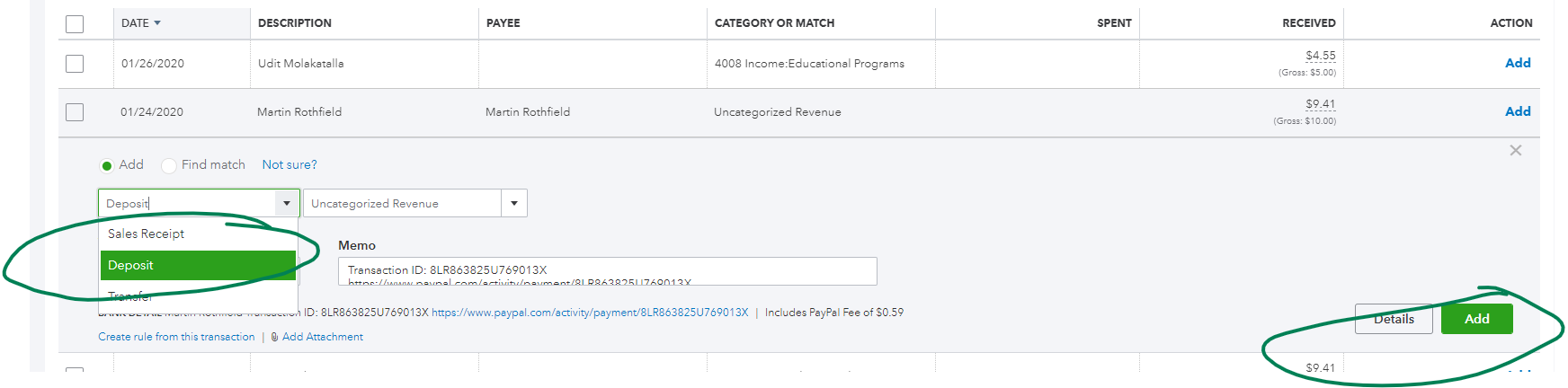
2. Change the date in the transaction detail screen to match the date from Step 1. It will default to today’s date, so you need to make it match the statement date.

3. Review the first line; find the class description. In this example, its for a CNC training
4. Type the short description to find the corresponding revenue account (it will begin with 4008 Educational Programs)
-
- CNC
- Textile (sewing)
- Laser
- Coworking
- Classroom
- Woodshop
- Metal
- Art (e.g. painting, concrete)
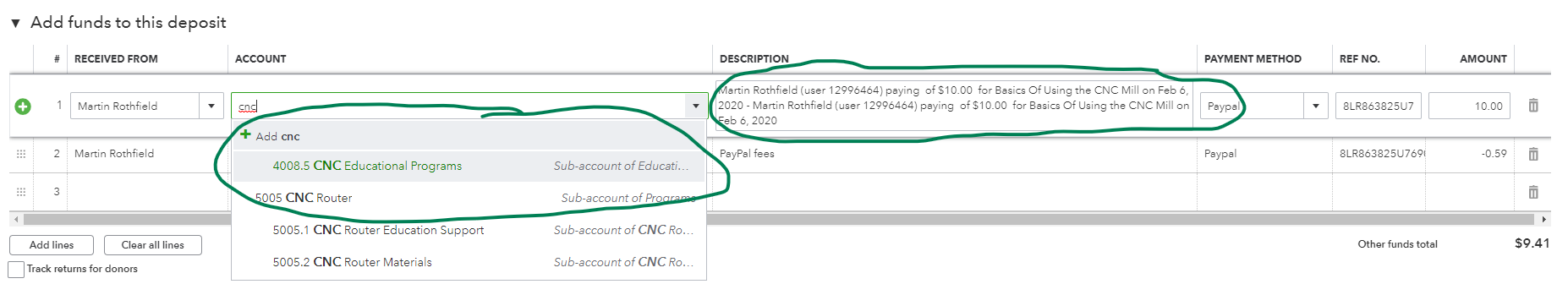
5. Click Save and Add
